Computers and cats are two of the most baffling items in a lot of homes. And, in the same way, every cat has its own unique character, and so too does every computer. You might be confused as to exactly why your cat would walk across your keyboard, but that will take a backseat to you trying to fix the problems it causes.
Different manufacturers and brands have different uses for the keys, and if you’ve personalized any of the shortcuts or commands on your computer keyboard, it can be very difficult to identify what changes your cat might have made. A series of unfortunate button presses could also lead to changes in individual pieces of software, so it can be difficult to highlight the exact problem. And, although it is rare for a cat to completely break a keyboard by standing on it, this is also a possibility.
Below, we look at some of the more common changes a cat’s paws might make when your feline friend attempts to use your computer and the likely fixes that will remedy the situation.
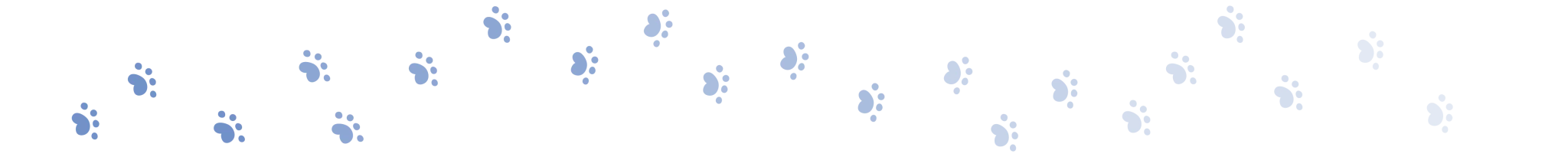
The 12 Common Computer Problems Caused by Cats:
1. Screen Lock
Some computers, especially laptops, have a screen lock button. This puts the computer in a similar state to if you have left it idle for an extended period. Generally, moving your mouse or pressing a button on your keyboard will wake the screen up so you can enter your password and start using your computer again.
Alternatively, some devices like Android devices have dedicated screen locks. On a Windows PC, hold down the Windows key (the one with the Windows flag logo) and press the L button.
2. Brightness
If your screen seems unresponsive, it may be that you simply can’t see what is happening on the screen. No amount of mouse clicking will fix the problem if the problem is that the screen brightness has been turned right down. Some devices have a dial to turn the brightness up and down.
Look for a sun symbol on your function keys. Press the function button down and then hold the sun symbol that has a positive sign next to or above it.
3. Screen Rotation
Some computers have a function to rotate the screen clockwise, anticlockwise, or completely upside down. This can be useful if you have a monitor that can also be turned or if you want to use a monitor with a different orientation. It is also useful on touchscreen laptops and those that can be used as tablets.
Try holding down the control and alt buttons and then pressing the arrow keys to change screen orientation. Alternatively, right-click on the desktop of your computer and choose display settings to change orientation. It can be tricky because the cursor will not respond to mouse movements and trackpad movements as you expect.

4. Sticky Keys
Sticky keys are an accessibility feature meant to assist people who find it difficult to hold down shift, alt, and control keys. When active, you can press and release one of these keys and it remains active, rather than having to hold it. If you find you can’t turn Caps Lock off or print, save and other functions are popping up unexpectedly, sticky keys could be active.
To turn sticky keys off, quickly press the shift button five times.
5. Number Pad Not Working
Generally, the number pad offers an alternative to using the top row of numbers and is quicker when entering a long string of numbers. However, when you turn the number lock on, the number keypad works like the arrow keys.
The number lock button is usually situated at the top left of the number pad and to turn it back off again, you simply click the button. The numbers should work again.
6. Arrow Keys Scrolling in Excel
Another lock button on the keyboard that can impact the way your computer works is the scroll lock button. This lock doesn’t generally affect most programs or have any effect on most pieces of software, but it impacts Excel. When the scroll lock is enabled, using the arrow keys in Excel no longer moves the cursor from one cell to another. Instead, it scrolls the screen in the direction of the arrow pressed.
The scroll lock button is usually at the top right of the keyboard and may be labeled as scroll lock or scrl lck. Press it to return the arrow key functionality back to normal in Excel.
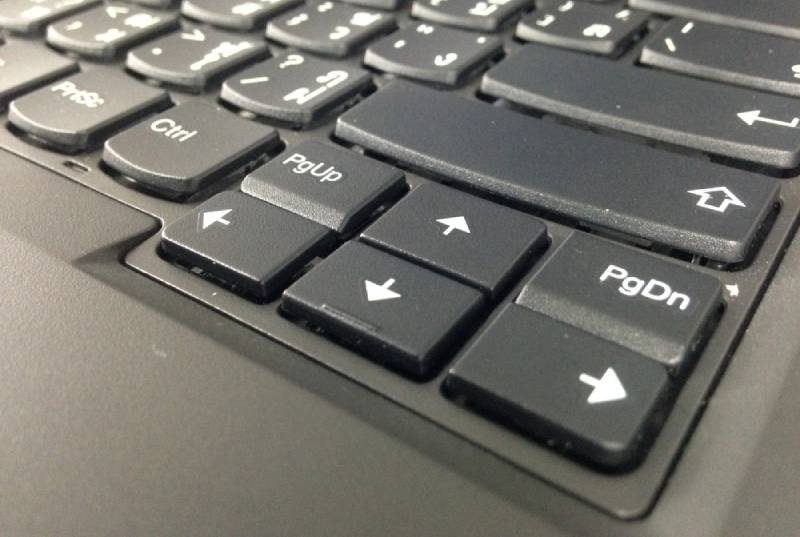
7. Odd Software Behavior
Different pieces of software and programs have different shortcuts and keys assigned to them, and if you find something untoward in a specific program, your cat may have inadvertently activated some function or feature.
Check to see how your computer responds to other applications. You may have to search for the answer to resolving your particular problem online because there are so many different programs with so many different functions that can be affected.
8. Typing Deletes
When you place the cursor in the middle of a word or before other letters, typing will usually add whatever you type before the existing letters. Sometimes, you might find that typing a letter deletes the next letter and replaces it with the one you just typed. In this case, your cat has likely stepped on the Insert button and changed from insert to overwrite function.
Find the insert button, usually above the arrow keys and labeled insert, and press it to restore your keyboard functionality to what it used to be.
9. Touchpad Not Working
As your cat is stepping from one section of the keyboard to another, it is possible that it has held down the function key of your laptop keyboard and then hit one of the function buttons at the top. One such function key locks the trackpad to prevent you from accidentally scrolling or moving the cursor.
Look for the scroll padlock function key, generally represented by a picture of a laptop. Hold the Function or FN button and press the trackpad lock button to unlock it and resume normal functionality.

10. Full Screen Mode
If the bar at the very top of your explorer or software screen has disappeared, you will find it difficult to be able to close the program you are in or even minimize the screen. This has likely occurred because feline footsteps have managed to display the current screen in full screen.
You can close the software you are using by holding Alt and pressing F4. Alternatively, F11 will usually switch to and from full-screen mode.
11. Stuck Keys
Your cat may have physically damaged the keyboard itself. If it has tracked litter or some other debris onto the keyboard and this has fallen between and under the keys, this could be causing keys to stick, or it may prevent specific keys from working.
Look for debris and carefully poke it out, or use a keyboard vacuum to remove any detritus from the keyboard. It is possible to remove keys and get all of the dust and dirt out, but it can be fiddly and may make matters worse if you don’t know how to put everything back together.
12. Keyboard Not Working at All
It is very unlikely, but your cat may have completely broken your keyboard. This may mean some or all of the keys no longer work. Try using the keyboard on other programs to see whether this is the case and try using a different keyboard if you have one available. If the keyboard is completely broken, you may need to invest in a new one.

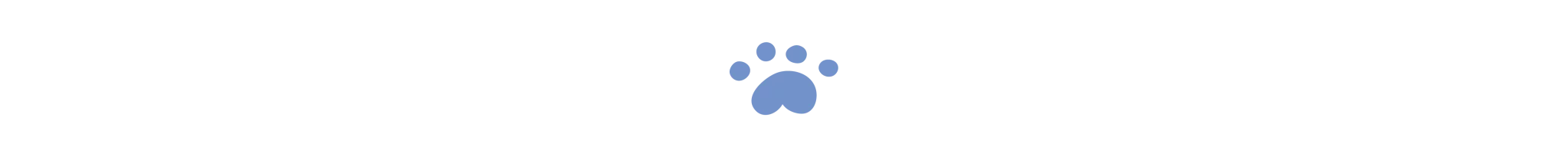
Why Does My Cat Walk On My Keyboard?
Cats are inquisitive and can be very demanding of attention. So, your cat may be walking on your keyboard because it wants to know what you are so interested in. Or your cat could be craving the attention you are giving your computer.
How Do I Stop Them?
Cats can be trained in much the same way you train dogs. If your cat steps on the keyboard firmly, say no and gently remove it. When the cat sits near the keyboard, but not on it, offer praise and reward. If this does not work, even after repeating the process, consider getting a dummy keyboard to put next to yours, or put the cat’s bed somewhere on your desk so that it is near you but doesn’t have to sit on the keyboard itself.
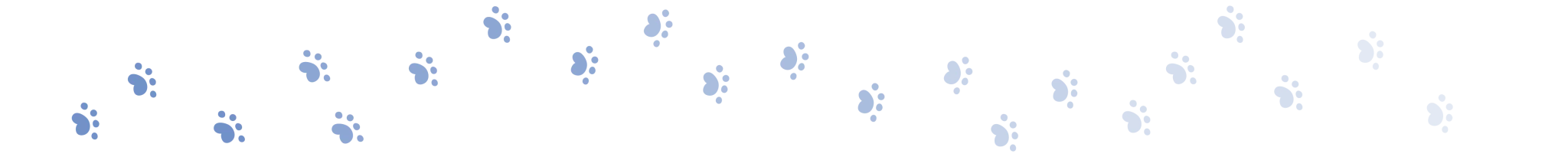
Conclusion
Inquisitive, loving, and playful: all words that can be used to describe a lot of cats. But they can also be a nuisance, especially if they aren’t getting the attention they feel they are owed. This can lead them to get into mischief or to do things that they feel are mischievous.
Walking on the computer keyboard is a more common routine than you might think, and it can cause problems when you next come to use your computer.
- Related Read: Why Do Cats Like to Sit on Keyboards? 5 Possible Reasons
Featured Image Credit: PixieMe, Shutterstock
















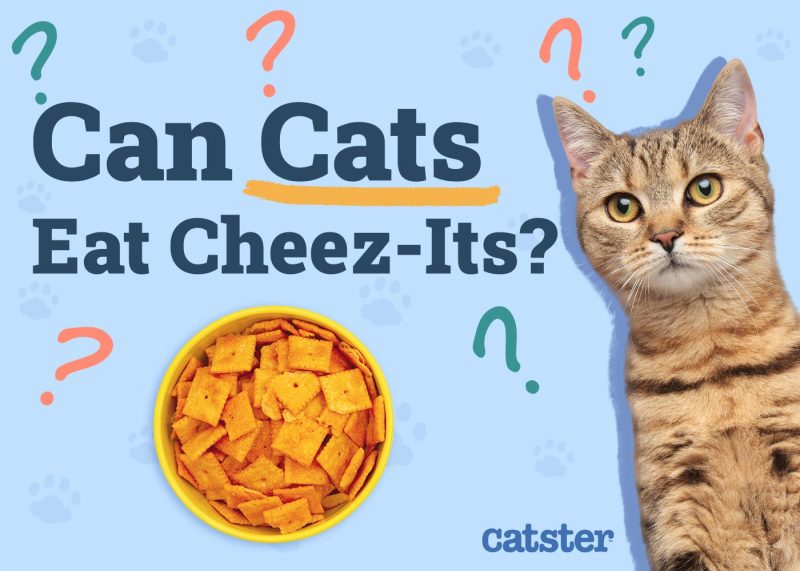

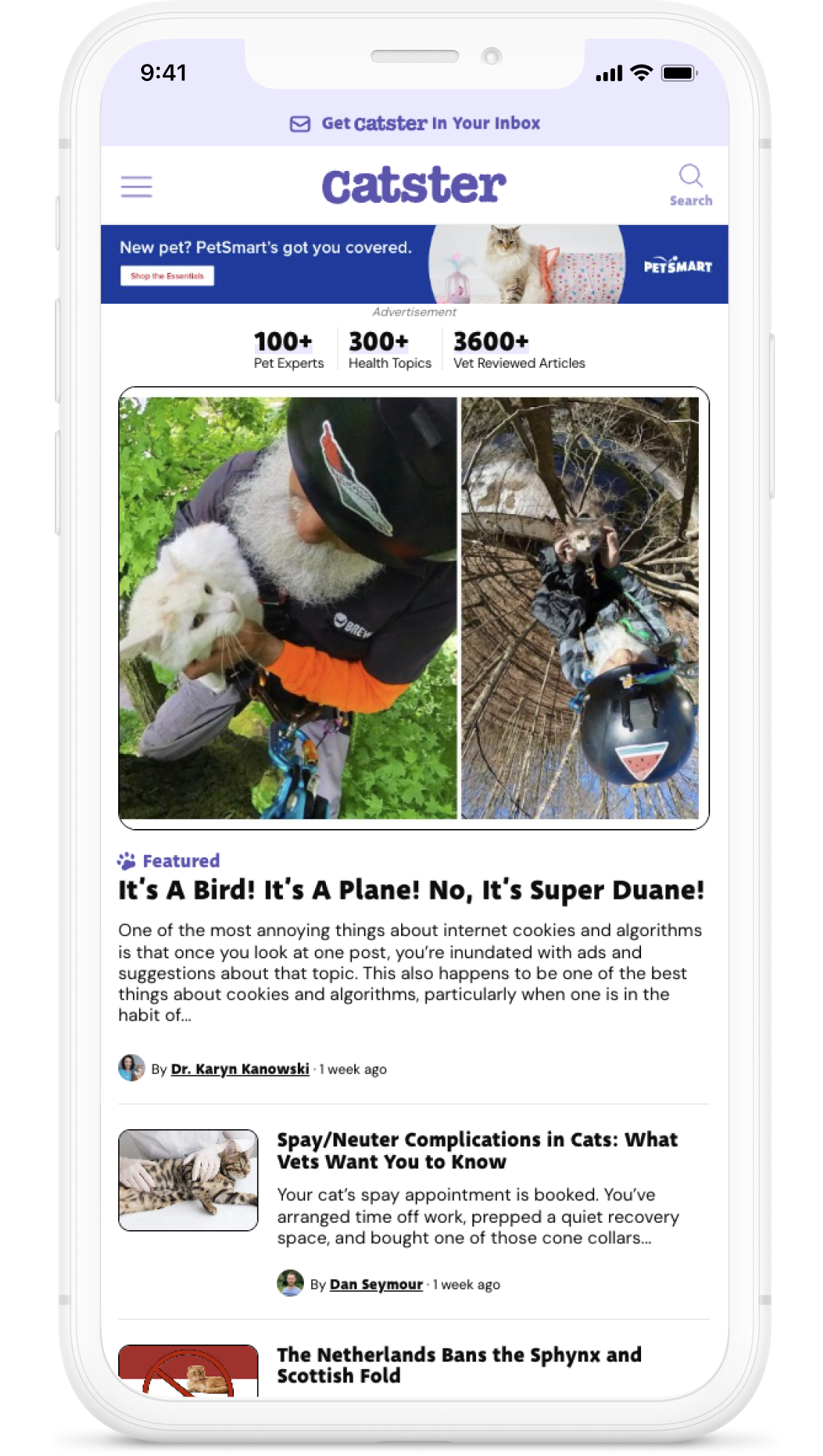
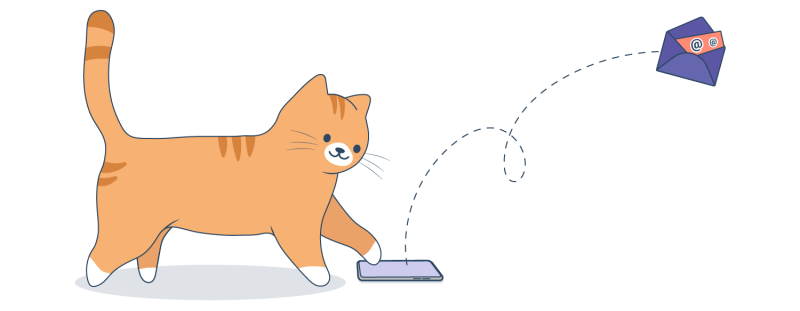

2 Responses
This did not help me. I cannot find where to change the size of my keyboard back to where it was before my cat walked on it. Please help.
Sorry to hear that, Gerry. Since your cat walked on your computer keyboard, she likely triggered a "zoom" shortcut or a "display scaling" shortcut that makes everything—including your keyboard’s input or the window sizes—look different.
Depending on whether you have a PC (Windows) or a Mac, here is the "magic formula" to get it back to normal:
If you are on a Windows PC (Dell, HP, Lenovo, etc.)
The most common cat-induced change is a "zoom" of the active window or the screen resolution.
The "Reset Zoom" Shortcut: Press and hold the Ctrl key and tap the 0 (zero) key at the same time. This usually snaps everything back to 100% size.
Manual Resize: If things are still too big or small, hold Ctrl and tap the + (plus) or – (minus) keys to grow or shrink the size manually.
The "Magnifier" Fix: If there is a giant magnifying glass on your screen, your cat turned on the Accessibility Magnifier. Hold the Windows Logo Key (bottom left) and tap the Esc (Escape) key to turn it off.
If you are on a Mac (Apple)
Macs have similar shortcuts, but they use the "Command" key (the one with the ⌘ symbol).
The "Reset Zoom" Shortcut: Press and hold Command (⌘) and tap 0 (zero).
Manual Resize: Hold Command (⌘) and tap + or – to adjust.
Screen Zoom Fix: If the entire screen is zoomed in (you have to move your mouse to the edges to see the rest of the screen), hold Option and Command (⌘) and tap the number 8. This toggles the screen zoom on and off.
If your keyboard is still acting "weird" (like typing the wrong letters), your cat may have changed the language layout. We hope this helps!