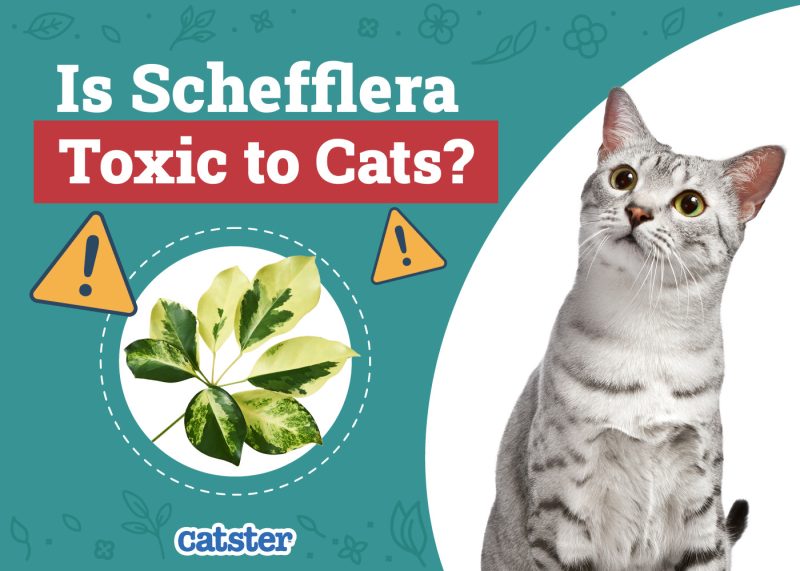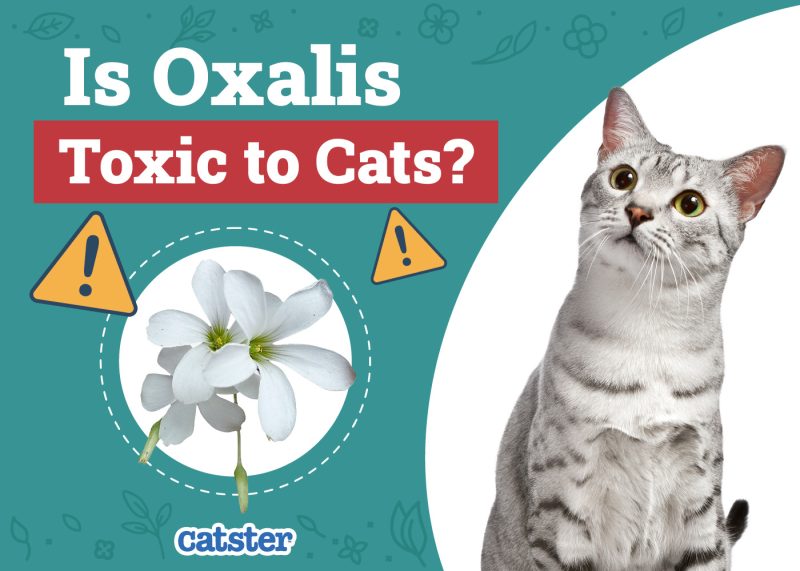Coping with the loss of your beloved feline is not an easy process. Cats have a way of capturing the hearts of those lucky enough to love them, leaving a huge hole when they pass away. The grief you feel over their death is heartbreaking and proof of the unconditional love you had for them.
Everyone deals with grief differently, and there is no right or wrong way to deal with loss. If you are grieving the loss of your cat, then this article has some tips that may help you cope.
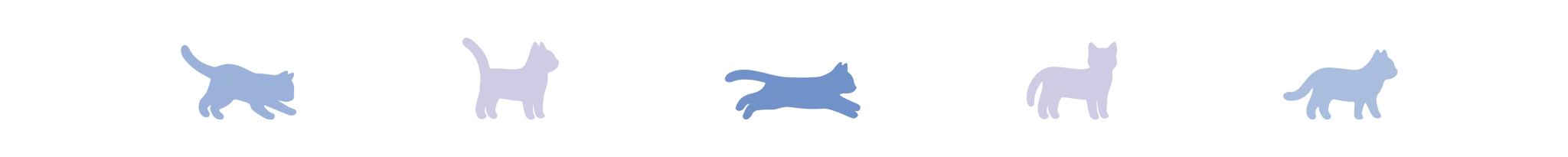
Top 7 Tips on How to Cope With Losing a Cat
1. Acknowledge Your Emotions
The first step to coping with the loss of your cat is to acknowledge your emotions. You will likely experience uncomfortable emotions that you might not want to process. This can include feelings of anger, denial, sadness, and even depression.
Bundling up your emotions might make you feel worse, so it is important to process any emotions you feel as you grieve the loss of your cat. You may feel no specific order of emotions, and each person may feel the depth of their emotions differently.
Do not be ashamed if you feel like you are too sad or not sad enough over their death. It is completely valid to cry or not cry when grieving, but it is important to let the tears flow if needed.

2. Try Maintain a Normal Routine
Our cats have become a part of our daily routine, so understandably, you will struggle to maintain the same once they pass. This is a normal part of grief and is usually caused by a lack of motivation.
Although it can be sad to continue your routine knowing that the parts involving your cat will no longer happen, continuing the other parts can help you regain normality in your life.
You will probably miss feeding, playing, and snuggling up with your cat in your routine. It’s okay to dwell on parts of the routine that your cat had a part of and acknowledge the emotions that you will feel. Putting off dealing with the emotions may make it build up until you have to deal with it later on.
3. Write Down Your Favorite Things About Your Cat
A great way to remember the memories you have of your cat is to write them down. This can be done on paper or in the notes app on your phone.
This can be especially helpful during the first few weeks of losing your cat if you have a fear of forgetting the memories. These notes can be personal, or you could share them with your friends and family.
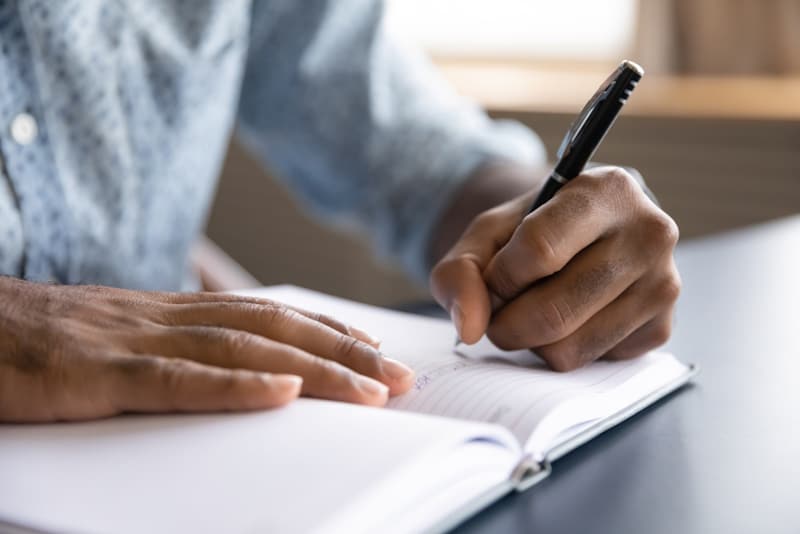
4. Seek Support
Losing your cat isn’t easy, and it is okay to seek support when needed. The support can range from friends or family members and even to professional help. Do not feel discouraged about seeking support to deal with the loss of your cat because you feel that you need to get over it. Many professionals understand the overwhelming emotions that arise from losing a pet.
You want to avoid belittling the situation and your emotions, such as convincing yourself to get over it because it is “just a cat”.
5. Find Positive Distractions
It can be difficult to find and not to dwell too much on the negative emotions that arise after losing our cats. You probably aren’t going to feel motivated for a while, which can cause you to spend more time than needed replaying the events of your cats passing in your head.
This is why finding positive distractions can be beneficial. These positive distractions could be picking up a new hobby, exercising, or reading a new book. Otherwise, you could try going to a restaurant you love with friends or family.
There are many positive ways to distract yourself when you find you are not coping with the grief. However, you don’t want to use the distractions as a way to avoid dealing with the emotions that come with losing a cat. It is normal to feel emotional over their loss, but use it as a way to process your feelings rather than to make yourself feel bad about it.

6. Create a Memorial of Your Cat
Creating a memorial for your cat is a great way to honor and remember the memories you shared with them. The memorial can be a simple picture of your cat, or you can get personalized items made of your cat, too.
Some great ideas for a cat memorial would be a pet charm, a lookalike plushie toy, or even a memorial plaque. You could also create an area dedicated to remembering your feline in your garden.
If possible, you could display a portrait or stone with their paw print stamped. Some veterinary clinics use ink to create a paw stamp for any pets that pass away there, which would be mailed or handed to you. This can be framed and kept near any pictures of your cat you choose to display in your home.
7. Do Not Feel Bad About Getting Another Cat
Everyone will move on or process their cat’s loss differently. Some people might never be ready for another cat, while others are comfortable with getting a new one shortly after one of their cats passes. There is no specific time frame that should pass that would dictate when it is appropriate for someone to get another cat. If you feel that you are ready for a new cat right away, that is entirely your choice.
It is also okay to feel as if you must wait a while before getting another cat or not getting one. You might feel discouraged to get another cat if you think it would be too soon, but only you can determine when you will be ready.
It’s normal to feel a bit guilty about getting another cat, as it can feel as if you are replacing the one you lost. Think of it in the sense that you are giving another feline a home and all the love and happiness that comes with it.

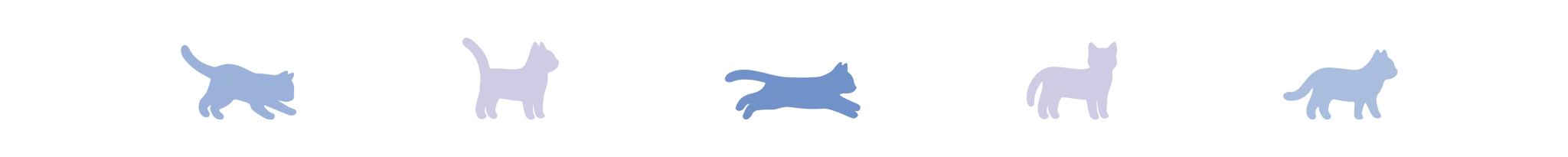
Conclusion
Cats often become a huge part of our lives, so losing them can feel unbearable. There are many emotions that one could experience when losing a cat, regardless of how they passed away. Even the peaceful, natural death of a cat can be difficult for some people to cope with.
Everyone is allowed to grieve the loss of their cats and find ways to cope with it in whatever way works for them. Grief is a natural part of life, and cats leave pawprints on our hearts even when they are no longer physically with us. Although it hurts to lose them, they often leave us with cherished memories that remind us why we chose to love them.
See also:
- How Do You Heal After the Loss of a Cat? 5 Helpful Tips
- What to Do With a Dead Cat? 8 Vet-Reviewed Steps to Take
Featured Image Credit: Veera, Shutterstock