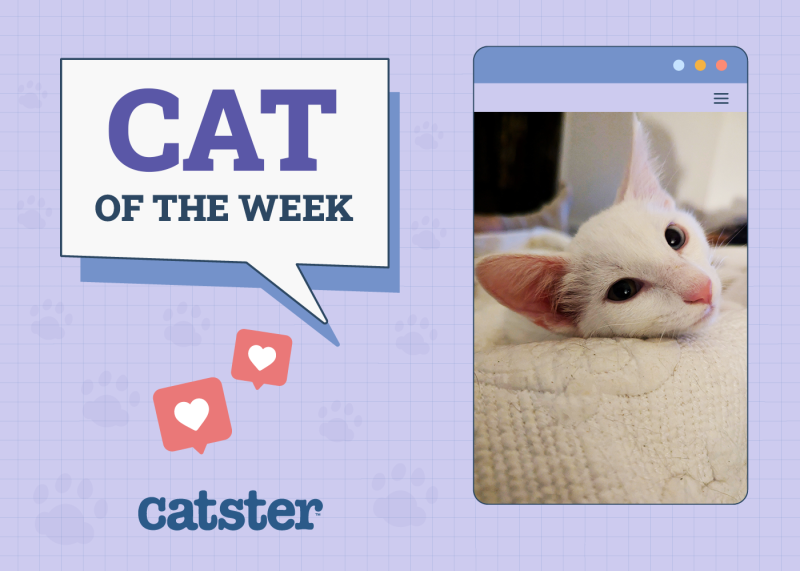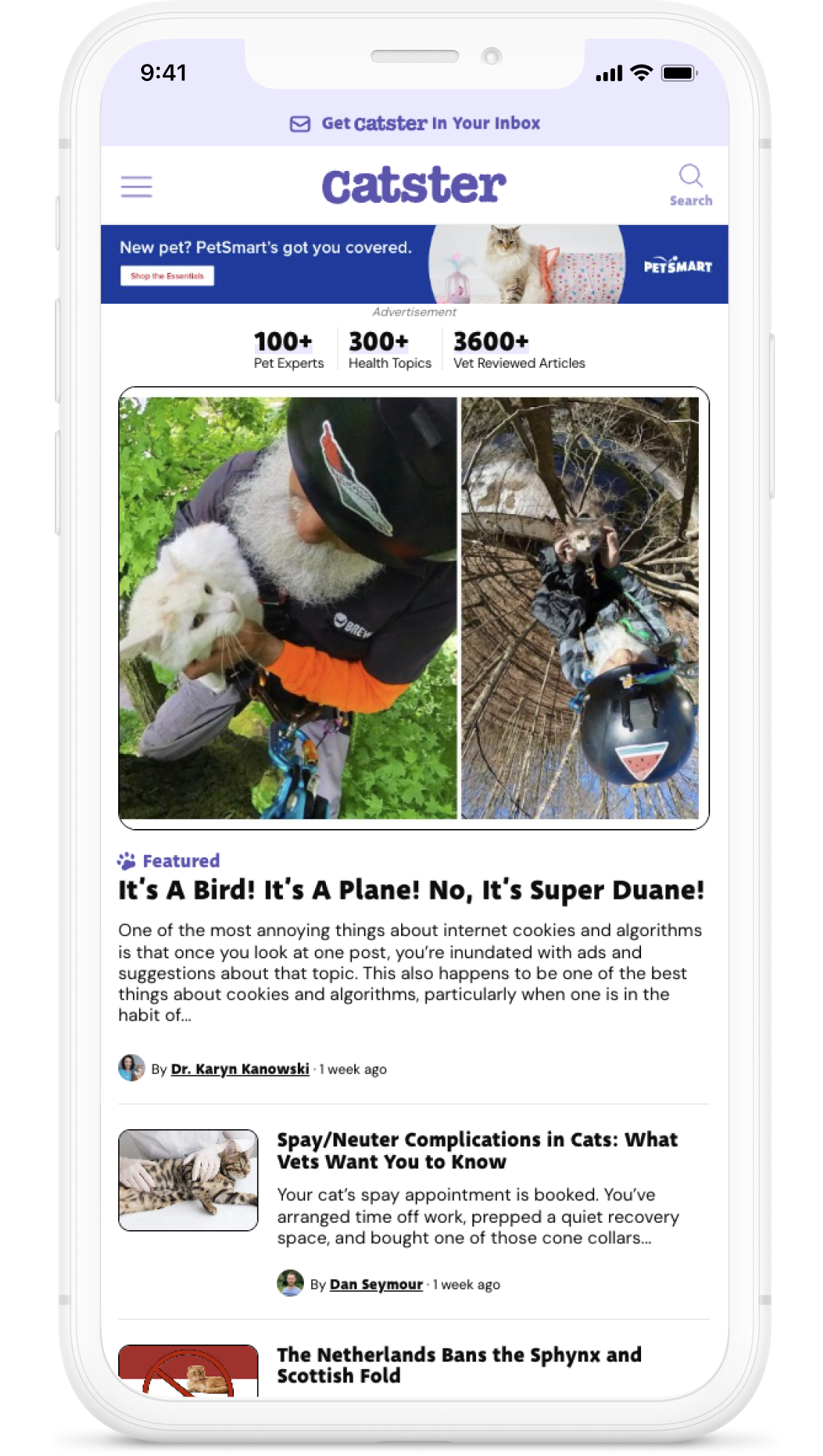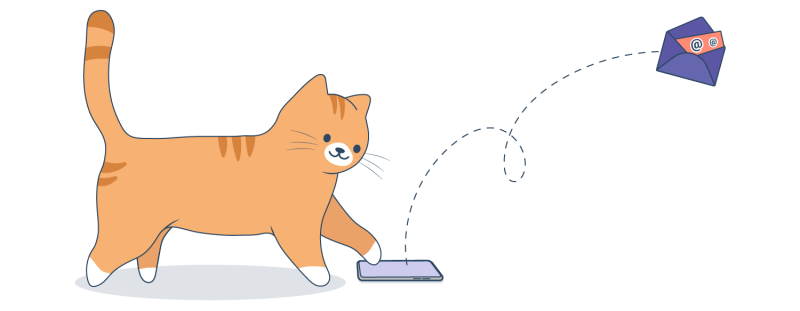Losing your pet is every cat companion’s worst nightmare. Whether you have an indoor cat who managed to run out the back door and hasn’t come home or an outdoor cat who hasn’t returned on time, being unable to find a beloved cat can send even the calmest person’s stress level into the stratosphere.
It’s vital to stay calm, but the sooner you get started, the greater the chances you’ll successfully find your cat. You can increase the likelihood of your cat being found by taking a few steps, such as searching areas where pets commonly hide and looking for them at different times of the day. Below you’ll find expert tips on how to find a lost cat.
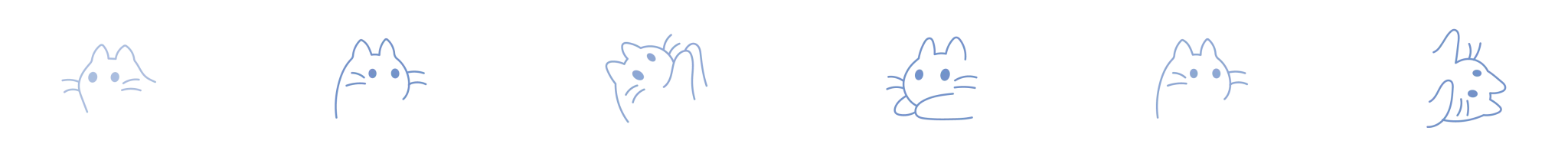
The 13 Expert Tips to Find a Lost Cat
1. Start Right Away
Time makes a difference in finding your cat. About 34% of cats that make it home are returned during the first week or so after they disappear. The chances of finding cats drop after about 90 days. About 61% of lost pets are located within a year, so there’s always hope, but you can drastically increase the chances of a positive outcome by getting started with your search right away.

2. Search Your Home
The best place to start looking is where you last saw your cat. If your cat was home safe and sound before you left, don’t assume they have managed to escape until you’ve thoroughly searched your house. Cats sometimes hide in strange places, including in closets and piles of clothing as well as inside cabinets and dryers. They can become stuck in rafters and chimneys and accidentally locked inside basements and storage spaces.
3. Concentrate Your Efforts Close to Where Your Cat Wandered Off
Most cats that escape don’t make it far, so you can increase your chance of finding your pet by focusing your search on the area where your pet wandered off. If your cat escaped from home, start with a search of the area around your home. Several missing cats end up being found right at home, often under decks, porches, and garages. Under the house is another common hiding place, and under bushes, porches, and decks are often popular hiding spots. According to one study, about 75% of lost cats are found within 500 meters of where they ran off.
Most indoor cats that run off don’t make it further than about three houses away. Even lost cats with regular outdoor access are usually found within around 1,600 meters of their home. Chances are pretty good that you’ll find your pet somewhere nearby.

4. Grab a Few Supplies
If you can’t find your cat hiding at home, it’s time to grab a few essentials and get ready to expand your search. Treats or your pet’s favorite wet food are musts for luring cats out of hiding. It’s often helpful to bring a carrier and a towel along as well.
A simple, sturdy nylon shopping bag can keep your cat safely contained as you carry them home. Gently wrapping cats in towels often calms them, and it can help protect you from getting scratched by an unhappy cat. Don’t forget to charge your phone before heading out and take a flashlight to see where you’re going when searching for your cat at night.
5. Search for Your Pet
You can walk around your neighborhood while calling your cat’s name to let them know you’re there, and they can come to safety if they’ve been hiding out of fear. Make noise with the treat bag or announce to your cat that the open can of their favorite wet food is all theirs as you walk around and search.
Lost cats are often found in sheds, garages, and other outdoor structures behind and attached to neighboring houses or hunkered down under bushes in neighboring yards. Knock on your neighbors’ doors, explain the situation, and ask for help. Since most indoor cats are found within just a few houses of their home, you may not have far to go or many doors to knock on.

6. Use Social Media and Online Resources
Use social media to get the word out, and let your friends and family know that you’re looking for your cat. Don’t be shy about reaching out to lost pet forums; they’re great places to post information about lost pets and are often full of useful information and suggestions that may improve your chances of success.
Make sure to regularly update your postings so people don’t forget about your cat or stop looking for them. You can also upload your cat’s photo to PetCo’s Love Lost database, which uses technology to look for matches among photos submitted by people and organizations who find pets.
7. Reach Out to Local Animal Shelters and Rescue Organizations
Make a list of all the animal shelters and relevant rescue organizations in the area and contact them to let them know you’re looking for your pet. Just send a quick photo if you haven’t had time to make posters yet. Regularly follow up to see if a pet matching your cat’s description has turned up.
You can drop by every few days to take a look since it’s easy for shelters to get busy and for volunteers not to realize that a particular cat is the kitty in the lost cat poster in the break room.

8. Update Your Contact Information With the Microchip Registry
Contact the company or organization where your cat’s microchip is registered to ensure they have your details so you can be reached if your pet is identified by a shelter, veterinarian, or rescue organization. If you’re unsure of your pet’s microchip number, contact your veterinarian; they may have the information in your pet’s file. You can use the American Animal Hospital Association’s registry lookup if you’ve forgotten where your pet’s microchip is registered.
9. Search During Different Times of Day
Go out looking for your cat at different times of the day. Cats may stay put during the day in high-traffic areas and may only be willing to venture out at night when things calm down. Pets that feel cornered by another animal may only come out when the coast is clear.
Being lost can be particularly scary for indoor cats, so it’s normal for them to take some time to feel safe enough to respond when you call them. Cats are often most active around dawn and dusk, so your companion may be motivated by instinct to come home during these times.

10. Make and Hang Posters
Create lost-cat posters featuring a picture of your pet, their name and description, and your contact details. Include information such as the date your cat went missing and from where. Use bright, bold colors to ensure your posters are eye-catching and attention-grabbing. And don’t forget to use a large font for people to read from far away when walking by.
Put posters everywhere imaginable close to where you live, including in locations such as supermarkets and library bulletin boards. Consider emailing your poster to local pet stores and veterinarians, and don’t forget to give your neighbors one just in case your pet decides to make an appearance. You can provide shelters and rescue organizations you’ve contacted with copies of your poster once you’ve had time to get them prepared and printed.
11. Use Food and Motion Activated Cameras
If you suspect but aren’t sure your cat is hiding somewhere, you can get confirmation using food and a motion-activated camera. Consider leaving some food out to see if your cat emerges in response to their favorite snack or treat, and set the camera up to find out when your cat typically heads out for dinner. After you’ve got a good idea of your pet’s schedule, you can use a humane trap to catch them so you can bring them safely home. You may be able to borrow a humane trap from a local rescue organization.

12. Lure Your Cat With Smells of Home
Leaving something that smells like home outside where your pet can get a whiff can sometimes help guide cats who’ve become disoriented back home. When cats knead and rub against things, they leave behind powerful pheromones. These pheromones also create a welcoming scent that’s deeply comforting to cats. Favorite toys and blankets that smell like home can sometimes help lost pets find their way back.
13. Get Help
If you haven’t been able to locate your pet independently, you can always consider engaging a professional pet detective. Organizations such as the PetCo Lost Love-sponsored Missing Animal Response Network (MARN) have lists of pet detectives by location.
MARN also has online coaching sessions with pet detectives for those interested in getting professional guidance on searching for their pets. While it’s sometimes possible to find volunteer assistance, remember that professional pet detective services usually aren’t free; make sure you’re clear about the costs before moving forward.
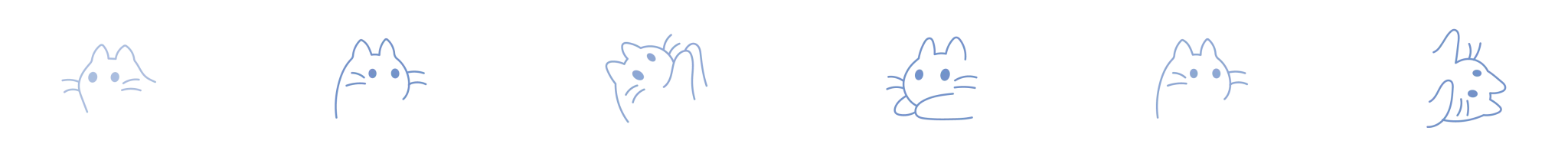
Conclusion
Time is of the essence when it comes to finding lost cats. The chances of recovery are highest in the first week after pets go missing. Getting out and searching for your pet can increase the likelihood that you’ll be able to find them quickly, but it can sometimes take scared cats a few days to feel comfortable enough to come out of hiding.
Other lost cats may be more active when things are nice and quiet at night. So, make sure to go back and look for your cat at different times over several days. Most indoor cats are found close to home, often under porches and decks or in sheds and garages of neighboring homes.
See Also:
- Can Cats Find Their Way Home If Lost? When To Worry
- National Lost Pet Prevention Month: 8 Ways to Protect Your Cat
Featured Image Credit: StockMediaSeller, Shutterstock