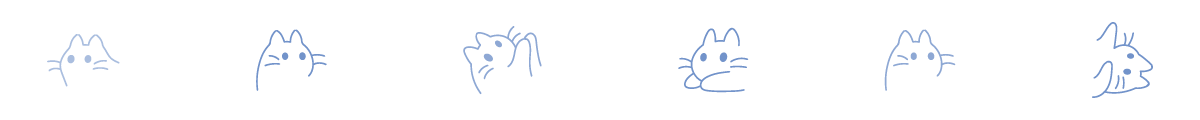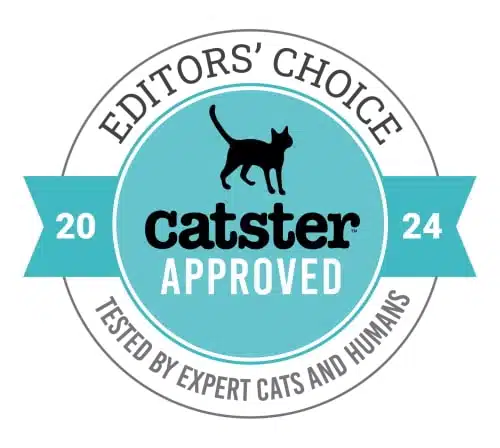If there was any silver lining to the COVID-19 pandemic, it’s that many employers continue to allow their staff to work from home at least part of the time. Normalizing remote work environments is great for many employees, especially those with children or pets to care for. However, if you’re like me, you know how distracting it can be to have your cats running in and out of your office or hopping on and off your lap all day. If you’re looking for tips to optimize your home-office for productivity, we can help.
Read on to find our tips on creating a cat-friendly office that ensures you stay productive and your cats remain happy with your presence at home.
The 10 Tips on How to Make a Cat-Friendly Office
1. Know Your Cat
No two cats are the same, so truly knowing and understanding your cats and what makes them tick will make all the difference.
For example, if your kitty loves being up high, invest in a tall cat tree or even a wall-mounted cat shelf to keep in your office. This way, they can find a new resting place that’s not necessarily your lap and still be comforted by being in your presence. If your pet loves snuggling, you might buy them a big, cozy bed to put at your feet.
2. Keep Your Laptop Closed
Cats love the warmth that laptops provide, but it’s not necessarily great for your laptop’s health to get fur inside the components. Keep yours closed when it’s not in use to ensure your kitty doesn’t type and send an email to your boss while you’re away. One time, my cat threw up on my laptop keyboard in the middle of the night, and that was all I needed to have happen to ensure I remember to keep mine always closed.

3. Invest in an Acrylic Keyboard Protector
While I personally try to keep things as minimalist in my office as possible and not buy things that serve only one very specific purpose, an acrylic keyboard protector is a worthwhile investment for at-home workers with cats. These anti-cat devices are designed to be put on top of your keyboard, still providing you access while keeping your cat away from pressing random keys and distracting you. Don’t be surprised if your kitty uses your protector as a napping spot; they just want to be near you!
4. Provide Entertainment
If working from home is new for you and your kitty, they may have difficulty understanding that you need time to work and can’t spend all your time playing with them. Your kitty may get bored or frustrated, especially if they see you’re at home and don’t appear to play with them. To ensure your pet gets the entertainment they need to give you some quiet time to get your work done, we recommend investing in some interactive toys. These are things your kitty can play with alone, like treat puzzles or toys that can move on their own.
5. Elevate Your PC
Cat fur can clog up PC fans, resulting in expensive repairs and even loss of essential data, so we recommend keeping your PC elevated in an area where your kitty’s fur is less likely to reach it. For example, don’t leave the tower on the floor. Instead, make space for it on your desktop. If you predominantly use a laptop, keep it in a sleeve when you’re done working for the day and put it in your desk drawer.

6. Manage Your Cables
If your cats are anything like mine, they love to chew on cables. Not only do your computer cords pose an electrocution risk for your kitty, but damaged cords can be very costly to replace. Additionally, cats can get entangled in excess cords.
Cable management for cats will generally require two components – cord protectors or sleeves and a cable organizer. Cord protectors and sleeves are great for households with cats that like to chew. They slip onto the cord and make it impossible for your kitty to bite them. Cable organizers come in many shapes and sizes. They can look like under desk trays you feed your cords into to keep them off the ground or boxes your cords will sit in.
7. Carry Out a Risk Assessment
Your office may not be the safest place for your kitty, especially if you have potentially risky furniture or objects, such as heavy, book-laden shelves or houseplants. Secure any large pieces of furniture to the walls to ensure they won’t be tipped over by a cat in the middle of a particularly lively case of the zoomies, and do research to ensure all plants you bring into your home are cat-friendly.
8. Make a Designated Pet Area
A cat-friendly office space will ideally have a designated area for your cat’s things. If you’re buying a cat tree or bed, put them in the same general area. This will help your kitty associate that spot in your office as their own. You might also consider placing a water dish and food bowl in this area, as well as some of your cat’s favorite toys. We generally don’t recommend having a litter box in your office as the smells and sounds can be off-putting and distracting.

9. Go Cat-Free for Meetings
The best way to ensure harmony between you and your kitty while you’re working from home is to set some boundaries. Your cat can have free reign of your office and their toys, bed, and tree while you’re at work, but they should be locked out during meetings. Even the most well-behaved cats can be distractions, and the last thing you’ll want your entire team seeing is your cat’s butthole in the middle of an important meeting.
10. Remove Hazards
As a cat owner, you know as well as anyone how mischievous our beloved pets can be. Anything that’s on your desk is at risk of being ingested, knocked off, broken, or otherwise harmed in some way. It’s up to you to ensure your office is risk-free. Remove any objects that can be hazardous, like paperweights, ink pots, glue, and even your earbuds.
Final Thoughts
Though it may require some forethought and a little bigger pet budget, setting up your home office to be cat-friendly is a totally doable task. Implementing our ten tips above will ensure you get your work done without your kitty sending inappropriate emails to your boss or throwing up on your laptop.
Featured Image Credit: Drazen, Getty Images
Contents
- The 10 Tips on How to Make a Cat-Friendly Office
- 1. Know Your Cat
- 2. Keep Your Laptop Closed
- 3. Invest in an Acrylic Keyboard Protector
- 4. Provide Entertainment
- 5. Elevate Your PC
- 6. Manage Your Cables
- 7. Carry Out a Risk Assessment
- 8. Make a Designated Pet Area
- 9. Go Cat-Free for Meetings
- 10. Remove Hazards
- Final Thoughts