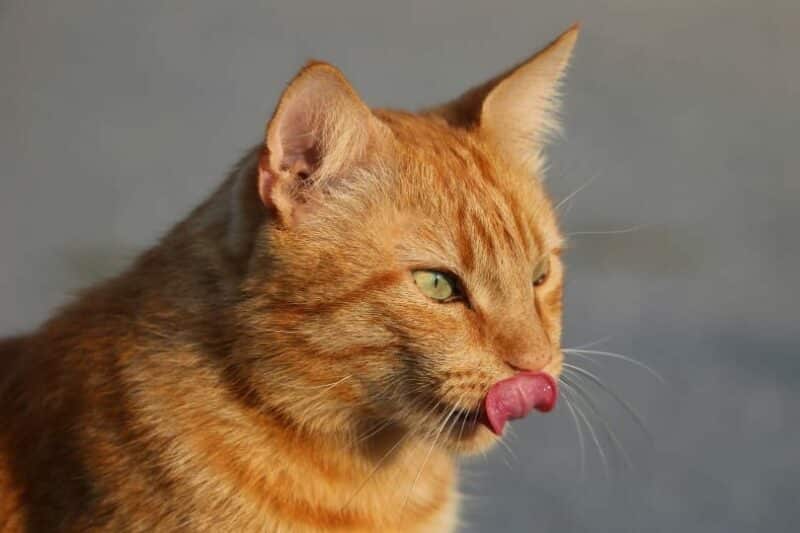The holiday season is all about spreading cheer and showing love and appreciation to family and friends. Sending out Christmas cards can be a great way to remind people that you’re thinking about them, and including photos of your adorable cat is sure to bring a smile to people’s faces.
Cats can be pretty elusive subjects, and it may be difficult to capture their cuteness in photos. So, we’ve compiled a list of easy yet effective tips and ideas that you can use for your holiday cat photoshoot. With some time, patience, and a little technique, you can take some amazing Christmas photos of your cat without using expensive equipment.
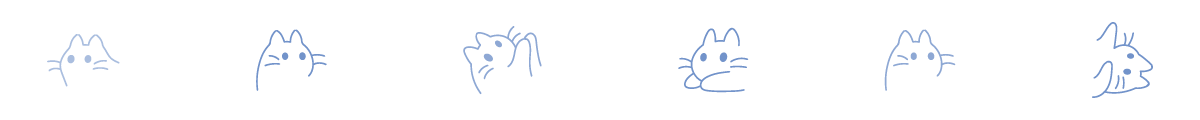
The 8 Cat Christmas Photo Ideas & Tips
1. Use Existing Christmas Decorations
Taking photos of your cat doesn’t have to be expensive, and you can still take beautiful Christmas photos while on a budget. Get creative and look at the stash of ornaments and decorations you already have. Plastic Christmas baubles, strings of lights, wreaths, and garlands all make great additions to a Christmas photo backdrop.
When setting up your Christmas backdrop, it’s often helpful to follow the rule of three. Group three items together and try to group items with varying heights for more dimensions.

2. Use Pet-Safe Christmas Decorations
Make sure to use Christmas decorations that won’t put your cat at risk of injuring themselves. Use plastic Christmas baubles and ornaments instead of glass or ceramic ones. Refrain from any decorations with fragrances or essential oils because they can irritate your cat’s nose.
Keep in mind that some common holiday plants are toxic to cats. Poinsettias, lilies, mistletoe, and holly are all plants with varying degrees of toxicity and can cause cats to get sick if they’re ingested.

3. Decorate Your Cat’s Furniture
If you don’t have space to set up a backdrop, use your cat’s furniture instead. You can wrap a Christmas garland or lights around a cat tree and hang Christmas ornaments off the platforms. Cat beds can also be spruced up with festive decorations.
Decorating your cat’s furniture can also make photoshoots easier because your cat is already comfortable with using their furniture. So, they’ll often stay put for longer and let you take some cute photos of them.

4. Use Plenty of Treats and Toys
Make photoshoots a positive experience by using your cat’s favorite treats. You can even use treats to train your cat to look at your camera. If you’re having a hard time getting your cat to stay near your backdrop or decorations, try hiding treats in the backdrop props to keep your cat interested.
It can also be helpful to use Christmas-themed cat toys. Sprinkle some catnip on the toys to keep your cat interested. You can end up getting some cute photos of your cat checking out and interacting with their environment.

5. Take Candid Photos
Not all Christmas photos require cats to look directly into the camera lens. So, be open and creative with the shots you take. Have your camera ready at all times, and take multiple shots.
You can usually get a couple of adorable photos when you first introduce your cat to your photoshoot set. Your cat may be curious, check out the different props, and may even want to play with some of the decorations. All of these candid moments can create some really fun and wholesome photos.

6. Vary the Composition
Make sure to play around with different zoom options on your camera. Cats are small subjects and can easily get lost in Christmas decorations and backdrops. So, don’t forget to get some close-up shots of just their face. You can also get some photos that focus on just their tail or paws.
Don’t forget to take photos from multiple angles. It’s better to take as many photos as possible to avoid having to do any reshoots later.

7. Wear Holiday Clothes
Putting Christmas-themed clothes on your cat is a great way to take festive photos while on a budget. You can find all kinds of Christmas sweaters, hats, scarves, and other accessories at relatively low prices.
It’s possible to train cats to wear clothes by using positive training techniques and rewarding them whenever they wear something. Sometimes, it’s helpful to schedule a photo shoot after your cat has eaten or exercised because cats are usually much calmer after they’ve expended some energy and don’t feel hungry.

8. Use Natural Lighting
Making the most of natural lighting can result in beautiful and flattering photos of your cat, and it’s the most comfortable option for cats. Studio lights can be too bright for cats and may even irritate them. So, try to schedule photoshoots in the morning or early afternoon when you have plenty of sunlight. Stage your backdrops near windows but not directly underneath them. This placement casts shadows and will make your photos appear darker.

Taking Photos of Cats That Won’t Stay Still
Not all cats will be enthusiastic about taking Christmas photos. After all, photoshoots don’t really offer very many incentives for them to enjoy them. They may not like studio lights, being stared at, or wearing clothes.
Therefore, make sure to keep expectations realistic and add incentives for your cat when taking Christmas photos. You may have to plan for multiple short photoshoot sessions instead of one long session. Use a lot of treats and rewards and try to make your cat feel as comfortable as possible throughout the entire process.
If you have a particularly energetic cat who won’t stay still, use their activeness to your advantage. Change your camera settings to take action shots, and take photos of your cat while they walk, run, or jump around on set. You don’t need to capture an image of your cat sitting perfectly still and poised. Getting shots of them playing and being themselves often makes the most fun and adorable Christmas photos.
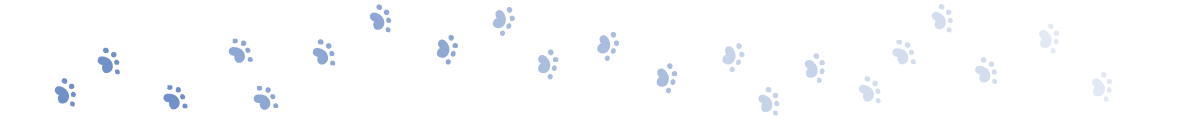
Conclusion
If you make the right preparations, you can have a successful Christmas photoshoot with your cat. Make sure to feed them and have them exercise a little beforehand so that they’re in a good mood and feel relaxed during the photoshoot. Make sure to have your camera ready at all times and take multiple photos from different angles. Lastly, use plenty of treats to encourage and motivate your cat. By creating a fun and engaging environment for your cat, you’ll be able to take plenty of photos of your cat that you can use for your next Christmas cards or share on social media.
- You might also be interested in: How to Keep Your Cat Safe at Christmas
Featured Image Credit: Margarita Aniskina, Shutterstock